

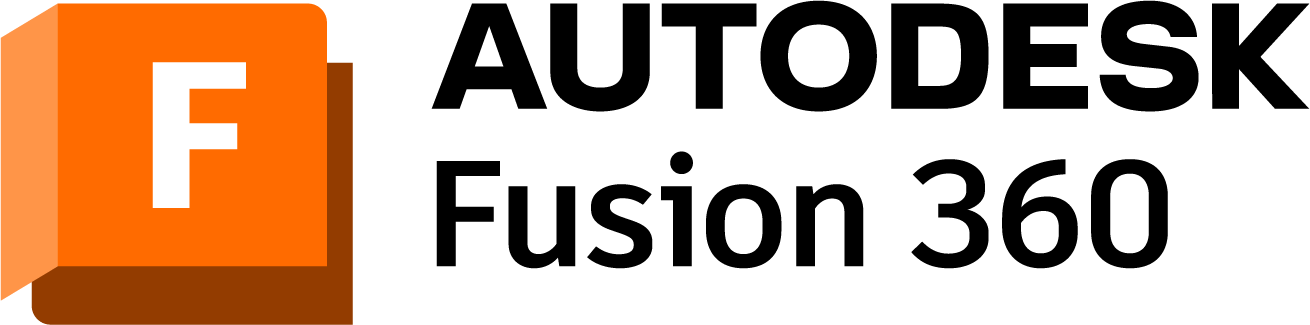
User parameters in Autodesk Fusion 360
User parameters are a powerful tool in Autodesk Fusion 360 that allow you to store and reuse data throughout your designs. They can be used to control the size, shape, and other properties of your parts, and they can also be used to automate tasks.
In this video, I will show you how to create and use user parameters in Fusion 360. I will also show you how to use user parameters to automate tasks, such as generating bill of materials and creating custom reports.
By the end of this video, you will know how to:
What you will need:
Who this video is for:
Here are some of the benefits of using user parameters in Autodesk Fusion 360:
We hope you find this video helpful!



Don't know what to do next?
📦 Start with a CNC BundleInstant downloads. Trusted files. Real results.