

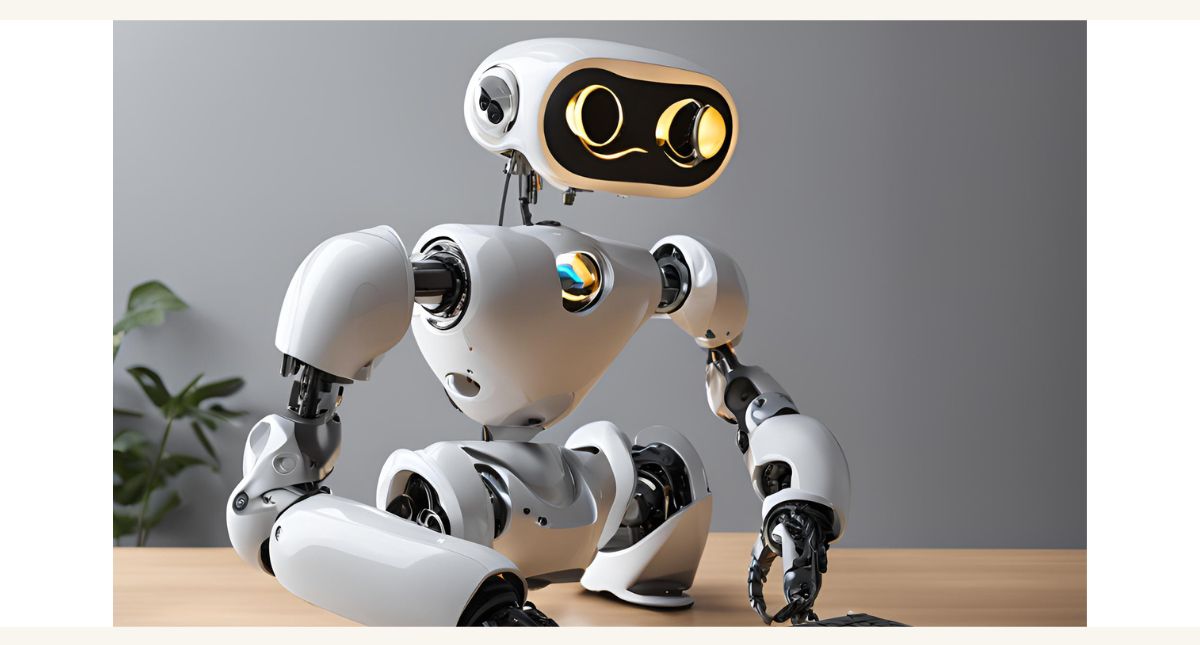
One of the most remarkable aspects of owning a CNC machine is its resemblance to a versatile robot that can bring your wildest ideas to life (within reasonable limits, of course). The only boundaries you face are those of your own imagination. And fear not, for the online CNC community is brimming with inspiration from fellow machine owners, ready to ignite your creative spark. However, for newcomers, the challenge lies in bridging the gap between their mental image and the tangible realization of their projects.
In this article, we’ll delve into the process of transforming your ideas into physical reality using cutting-edge CAD/CAM software.
At the core of your design process lies CAD software, short for Computer-Aided Design. This powerful software empowers you to breathe life into your designs. The spectrum of CAD software options is vast, ranging from simple 2D vector editors like Adobe Illustrator to sophisticated 3D design programs such as Solidworks. Each CAD software tool possesses its unique purpose and holds an esteemed place in your virtual toolbox, ready to help you materialize your creative visions.
To bridge the gap between design and reality, you’ll need CAM software, or Computer-Aided Manufacturing software.

Just as CAD software comes in various forms, so does CAM software. Each CAM software solution offers distinctive features, catering to different needs and preferences. Ultimately, the output from CAM software is a G-code file, a set of instructions that guides your CNC machine in executing the precise cuts required.
In addition to the diverse range of CAD/CAM software options available, we’re excited to talk you to Fusion 360—an exceptional solution for transforming your CNC projects into reality. Developed by Autodesk, Fusion 360 is a cutting-edge software that seamlessly integrates CAD, CAM, and other essential tools into a unified platform.
With Fusion 360, you gain access to a robust suite of features and functionalities designed to unleash your creativity and streamline your CNC workflow. Whether you’re a beginner or an experienced user, Fusion 360 offers a user-friendly interface and a comprehensive set of tools to bring your ideas to life. –See Fusion 360 tutorial.
Fusion 360 provides a powerful CAD environment that enables you to create intricate 3D designs with ease. Whether you’re sculpting organic shapes or engineering precise mechanical components, Fusion 360 offers a wide range of design tools and parametric modeling capabilities. From sketching and modeling to assembly and rendering, Fusion 360 empowers you to craft intricate and visually stunning designs.
When it comes to translating your designs into precise toolpaths, Fusion 360 excels in CAM functionality. With its advanced machining capabilities, you can effortlessly generate toolpaths and optimize cutting strategies for your CNC machine. Fusion 360 supports a variety of cutting operations, including contouring, pocketing, drilling, and more. Its adaptive clearing feature ensures efficient material removal while maintaining exceptional surface finish.

Fusion 360 embraces a collaborative approach, allowing you to seamlessly share your projects and collaborate with team members or clients. With cloud-based storage, real-time collaboration, and version control, Fusion 360 simplifies teamwork and enhances productivity. You can easily invite others to review, comment, or modify designs, facilitating effective communication throughout the design and manufacturing process.
Beyond CAD and CAM, Fusion 360 offers a wide array of functionalities to expand your CNC capabilities. From generative design to simulation and documentation tools, Fusion 360 equips you with the resources to explore new design iterations, analyze performance, and create detailed documentation for manufacturing and assembly.
With Fusion 360 as your trusted companion, your CNC journey reaches new heights of creativity and efficiency. Seamlessly combining CAD and CAM functionalities within a collaborative environment, Fusion 360 empowers you to turn your concepts into remarkable physical parts. Embrace the limitless possibilities and unlock your full potential with Fusion 360—your ultimate companion in the world of CNC machining.
Have you already met Agilemaking design files crafted with Fusion 360? They’re picture-perfect – Say CHEESE!

Cheese tray CNC files for wood routers – Fusion 360 file, STL files, 3MF, DXF, Pdf plan.
With your order, you will receive digital files ready to use.
The package includes Fusion 360 files, STL, DXF, 3MF, and PDF formats, granting you flexibility in your choice of CNC router and software. Tailor the design to your preferences, adapting it to suit your unique style.
✨You will receive …



Discover the World of CNC with Us! We're here to make your journey into CNC and making as smooth as possible. Whether you're a seasoned pro or just starting out, our goal is to provide you with fast navigation and clear guidance to help you find exactly what you're looking for. If you're new to the terminology, don't worry – we've got you covered! Check out our handpicked selection of products on Amazon, where you can find the perfect fit for your needs. And remember, when you make a purchase through our Amazon affiliate links, Agilemaking may receive commissions as compensation.
Happy exploring!
At AgileMaking.com, we focus on providing high-quality resources and content related to Computer Numerical Control (CNC). We strive to understand the needs of our community and offer customized solutions that drive excellence in digital manufacturing. We work collaboratively with our users to ensure long-term success in their CNC projects and operations.
Happy to have you here! Stay in the know with the latest trends, gain insights from our experts, and discover insider tips by making the AgileMaking Blog a regular stop. We’re genuinely excited to be your trusted resource as you explore the boundless possibilities of CNC and making. Welcome aboard, and enjoy the journey!