

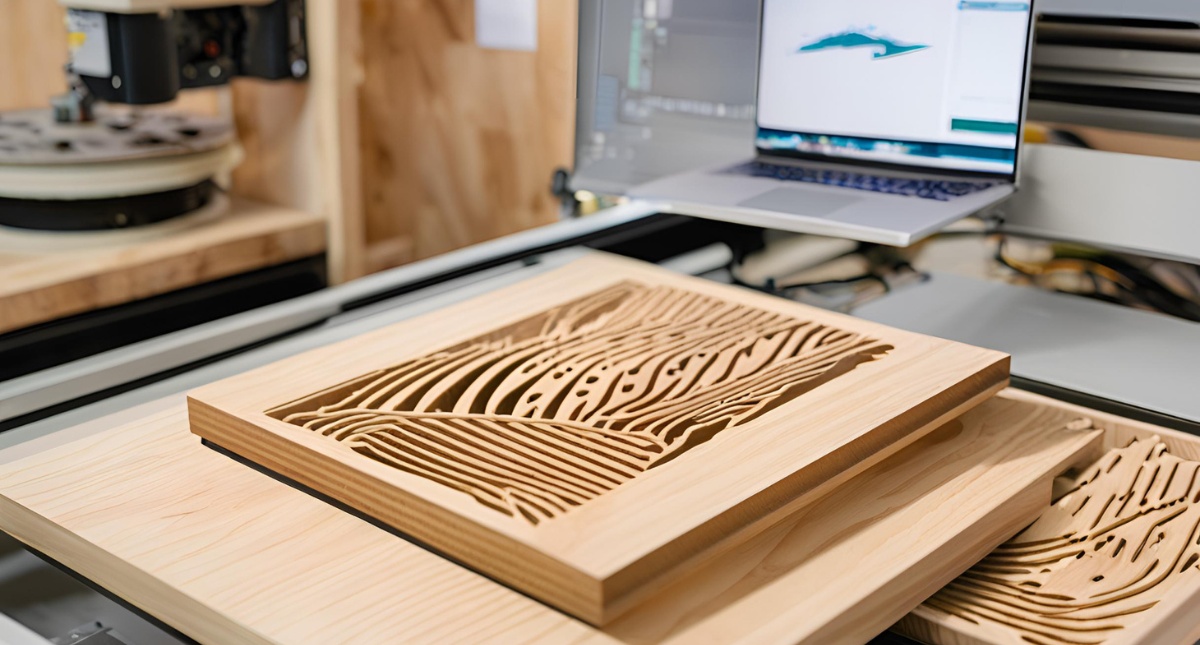
Are you looking to take your woodworking projects to the next level with a CNC router? Having access to the right CNC router files can make all the difference in creating stunning, precise designs. In this comprehensive guide, we’ll explore the world of CNC files, where to find them, how to choose the best ones for your projects, and even how to create your own. Whether you’re a beginner or a seasoned woodworker, this article will help you navigate the exciting realm of CNC woodworking.
CNC (Computer Numerical Control) files are digital blueprints that guide your CNC router in cutting, carving, or engraving wood. These files are often created by professionals to ensure accurate and repeatable results. When working with wood, CNC files can help you create intricate designs, functional pieces, and even mass-produce items with consistency.
2D Vector Files (.dxf, .svg): Ideal for flat cuts, engravings, and simple designs. DXF files are essential for guiding CNC machines in cutting processes and are compatible with various software tools.
3D Model Files (.stl, .obj): Used for creating three-dimensional objects and relief carvings.
G-code Files (.nc, .tap): The final instructions that your CNC machine reads to perform the cutting operations.
Each type of file serves a different purpose in the CNC woodworking process, from design to execution.
For those just starting or looking to experiment without investment, free CNC router files are an excellent resource. Many websites organize their free CNC files into categories like Animal, Holiday, and Vehicles, making it easier to find relevant designs. Here are some places to find them:
Thingiverse: While known for 3D printing files, it also offers a variety of CNC designs.
FreeCNCdesigns.com: A dedicated site for free CNC files, with a focus on woodworking projects.
CNC.js: An open-source platform with a variety of free designs contributed by the community.
Instructables: Find complete CNC projects with accompanying files and step-by-step instructions.
Agilemaking.com offers a selection of CNC designs, including super deals, usually under $1, and premium options, catering to makers of all skill levels.
OpenDesk: Provides open-source furniture designs, many of which are CNC-compatible.
Obrary: A platform for open-source hardware, including CNC woodworking projects.
Etsy: Some Etsy sellers offer free CNC files as teasers for their paid collections.
Remember to check the licensing terms for each file to ensure you can use it as intended. Some free files may be for personal use only, while others might allow commercial use with attribution.
Always test the file on scrap material before using expensive wood.
Check the file’s compatibility with your CNC machine and software.
Read any accompanying instructions or notes from the designer.
Consider modifying free files to add your own creative touch.
You can also shop for local CNC routing services if you need assistance with your projects.
While free files are great for beginners, premium CNC router files offer several benefits that can justify their cost:
Higher quality designs: Professional designers often create more refined and well-tested files.
More complex and detailed patterns: Premium files often push the boundaries of what’s possible with CNC routing.
Professional-grade projects: Ideal for those looking to create high-end products or start a woodworking business.
Better optimization for specific materials: Many premium files are designed with particular wood types in mind.
Ongoing support from designers: Get help with any issues or questions about the file.
Regular updates and improvements: Designers often refine their files based on user feedback.
Exclusive designs: Stand out with unique patterns not available in free libraries.
Time-saving: Avoid the trial and error often associated with free files.
Agilemaking.com offers a curated selection of premium CNC router files for wood, ensuring high-quality designs that are ready to use. Plus, if you can’t find exactly what you’re looking for, Agilemaking offers a unique service: they’ll design a custom file for you, investing up to 2 hours of design time at no cost. Ask for this service now, here! This service is perfect for those who have a specific vision but lack the design skills to bring it to life.
For those who want to unleash their creativity, creating custom CNC files is an exciting option. Here’s a more detailed overview of the process:
Choose your design software:
Fusion 360: Popular for its powerful 3D modeling and CAM capabilities.
VCarve: Specifically designed for CNC routing, with a focus on woodworking.
Aspire: A more advanced version of VCarve with 3D modeling features.
Inkscape: A free, open-source option for 2D vector designs.
Sketch your design or import an image:
Start with a rough sketch of your idea.
Use the software’s drawing tools to create your design from scratch.
Alternatively, import an existing image or vector file as a starting point.
Convert your design to vectors:
If you’re working with a raster image, use the software’s tracing tools to convert it to vectors.
Clean up the vectors, removing any unnecessary points or lines.
Set up toolpaths for your CNC router:
Define the cutting depth, feed rate, and tool type for each operation.
Consider the grain direction of your wood when planning cuts.
Use different tools for rough cuts, detailed work, and finishing passes.
Simulate the cutting process:
Most software allows you to simulate the CNC routing process.
This helps identify potential issues before you start cutting.
Export the file in the correct format for your machine:
Usually, this will be G-code, but check your machine’s requirements.
Some CNC routers may require specific post-processors to generate compatible files.
Ready to elevate your CNC machining skills? Discover how to seamlessly integrate Fusion 360 and VCarve for superior design and precision. Our comprehensive guide will walk you through the process of using these powerful tools together to achieve outstanding results in your CNC projects.
Read the full guide here and start mastering the art of CNC design and machining today!
As you become more proficient, consider exploring these advanced techniques:
3D Carving: Create relief carvings and three-dimensional shapes.
Inlays: Design interlocking pieces for beautiful inlay work.
Joinery: Develop precise joinery for furniture and cabinetry.
Textures: Experiment with surface textures for unique finishes.
Multi-sided machining: Plan projects that require machining from multiple angles.
CNC routers have revolutionized woodworking, offering several advantages that make them an invaluable tool for both hobbyists and professionals:
Precision: Achieve incredibly accurate cuts and designs, down to fractions of a millimeter.
Efficiency: Save time on repetitive tasks and complex patterns that would take hours to do manually.
Versatility: Create a wide range of projects, from small decorative items to large furniture pieces.
Consistency: Produce identical pieces for batch production or matching sets, ensuring uniformity in your work.
Creativity: Explore designs that would be difficult or impossible to create by hand, pushing the boundaries of your woodworking.
Material Optimization: Reduce waste by precisely nesting parts and maximizing material usage.
Customization: Easily personalize projects with names, dates, or unique designs for clients or personal use.
Scalability: Quickly adapt designs for different sizes or quantities without starting from scratch.
These benefits make CNC routing an attractive option for woodworkers looking to expand their capabilities and streamline their production process. Additionally, many platforms offer the convenience to download CNC files, making it easier to start new projects quickly.

To get the best results from your CNC router files:
Choose the right wood:
Hardwoods like maple and oak offer clean cuts but may require slower feed rates.
Softwoods like pine are easier to cut but may produce more tear-out.
Avoid woods with knots or inconsistent grain for intricate designs.
Secure your workpiece properly:
Use a vacuum table or mechanical clamps to prevent movement during cutting.
Consider creating a sacrificial spoilboard to ensure a flat cutting surface.
Use the correct bits for your project and wood type:
Upcut bits for through cuts and general material removal.
Downcut bits for clean top surfaces and preventing tear-out.
Compression bits for cutting sheet goods like plywood.
V-bits for engraving and detail work.

The POWERTEC 1PK Toggle Clamp is a heavy-duty clamp designed for securely holding materials in place during woodworking, metalworking, or any other type of project. With a 500lbs holding capacity, this clamp can handle even the toughest jobs. The 305CM quick release feature allows for easy and efficient operation, saving you time and effort. Whether you're a professional tradesperson or a DIY enthusiast, the POWERTEC Toggle Clamp is a reliable tool that will help you get the job done with precision and ease.
Visit product pageStart with a test cut on scrap material:
This helps verify your settings and file accuracy.
Make adjustments based on the test results before cutting your final piece.
Consider the grain direction when planning your cuts:
Cutting with the grain produces cleaner results and reduces tear-out.
For cross-grain cuts, use slower feed rates and sharper bits.
Optimize your cutting strategy:
Use roughing passes to remove bulk material before finishing passes.
Consider climb cutting for a smoother finish, but be cautious of increased cutting forces.
Maintain your CNC router:
Regularly clean and lubricate your machine for optimal performance.
Check and tighten any loose bolts or components before each project.
Pay attention to dust collection:
Proper dust extraction keeps your work area clean and improves cut quality.
Consider using dust shoes or brushes around the spindle for better collection.
If you’re in the market for a CNC router, here are some top picks suitable for various skill levels and project sizes:
Genmitsu 3018-PRO CNC Router Machine:
Perfect for beginners and small projects.
Compact size ideal for hobbyists with limited space.
Affordable entry point into CNC woodworking.
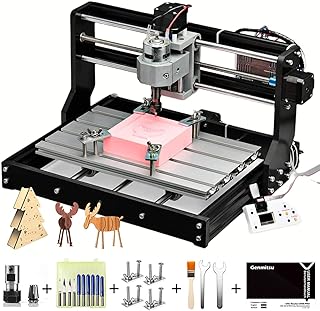
4.1 out of 5 stars
The Genmitsu CNC 3018-PRO Router Kit is a versatile and user-friendly tool for woodworking, engraving, and cutting various materials such as plastic, acrylic, and PCB. With its GRBL control and 3-axis design, this kit offers precise and efficient performance for both beginners and experienced users. The compact size and easy assembly make it ideal for hobbyists, DIY enthusiasts, and small businesses looking to create intricate designs with ease. Upgrade your workshop with the Genmitsu CNC 3018-PRO Router Kit and unleash your creativity today.
BobsCNC Quantum CNC Router Kit:
A robust option for more serious hobbyists.
Larger work area suitable for furniture components.
Kit form allows for customization and learning about CNC mechanics.
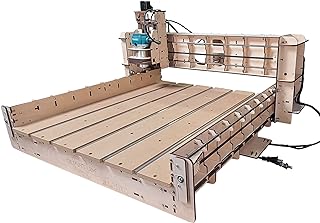
4.5 out of 5 stars
The Quantum CNC Router Kit is a versatile and powerful tool for cutting and shaping a variety of materials with precision. This kit includes a Makita Router, known for its durability and reliability. With a cutting area of 24
LongMill Benchtop CNC MK2.5:
Great for medium-sized projects with a generous work area.
Known for its sturdy construction and reliability.
Excellent community support for troubleshooting and upgrades.

4.8 out of 5 stars
The LongMill MK2.5 is a powerful and affordable hobby CNC router perfect for any workshop.
Scale it to your needs by choosing from one of its three flavors: 12×30, 30×30, and 48×30. The machine name roughly corresponds to its cutting area in inches and each machine has 125mm (~4.9″) of Z-axis travel.
Genmitsu CNC Machine PROVerXL 6050 Plus:
Ideal for larger wood projects and light metal work.
Powerful spindle suitable for hardwoods and extended cutting sessions.
Enclosed design for improved safety and dust control.

4.4 out of 5 stars
The Genmitsu CNC Machine PROVerXL 6050 Plus is a versatile and powerful tool for carving and engraving on a variety of materials including metal, wood, acrylic, and MDF. With a large cutting area of 23.6 x 19.7 inches, this machine is perfect for tackling big projects with precision and accuracy. The PROVerXL 6050 Plus features a sturdy aluminum frame, high-quality components, and advanced software for smooth and efficient operation. Whether you're a hobbyist or a professional, this CNC machine is sure to take your creations to the next level.
When choosing a CNC router, consider factors such as:
Work area size
Spindle power
Frame rigidity
Software compatibility
Available support and resources
Your budget and long-term woodworking goals
Incorporating CNC routing into your existing woodworking practice can open up new possibilities and streamline your process:
Design Phase:
Use CNC for creating templates and jigs for traditional woodworking.
Prototype designs quickly before committing to final materials.
Production:
Combine CNC routing with hand-finishing for a perfect blend of precision and craftsmanship.
Use CNC for repetitive tasks, freeing up time for more creative aspects of your projects.
Custom Work:
Offer personalized products with ease, adding names or custom designs to standard pieces.
Create intricate inlays or marquetry that would be time-consuming by hand.
Scaling Your Business:
Increase production capacity without sacrificing quality.
Standardize parts across multiple products for efficiency.
Remember, CNC routing is a tool to enhance your woodworking, not replace traditional skills. The most successful woodworkers often combine both CNC and hand techniques to achieve outstanding results.
As technology continues to evolve, keep an eye on these emerging trends in CNC woodworking:
Staying informed about these trends can help you stay competitive and continue to grow your CNC woodworking skills.
CNC router files for wood open up a world of possibilities for woodworkers of all skill levels. Whether you’re just starting with free designs, investing in premium files, or creating your own, the precision and creativity offered by CNC routing can take your projects to new heights. The combination of traditional woodworking knowledge with CNC technology allows for unprecedented accuracy, efficiency, and design complexity.
As you embark on your CNC woodworking journey, remember that the learning curve may be steep, but the rewards are well worth the effort. Start small, experiment often, and don’t be afraid to push the boundaries of what’s possible. With practice, you’ll develop a unique style that blends the warmth of wood with the precision of digital fabrication.
Ready to explore the world of CNC woodworking? Visit Agilemaking.com to discover a range of free and premium CNC router files for wood. And remember, if you can’t find exactly what you’re looking for, Agilemaking’s custom design service is just a click away. Start your CNC woodworking journey today and bring your creative visions to life!
Whether you’re crafting intricate decorative pieces, functional furniture, or unique gifts, CNC router files for wood are your gateway to a new dimension of woodworking. Embrace the technology, hone your skills, and watch as your projects transform from digital designs to beautiful wooden realities.


