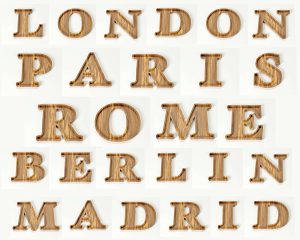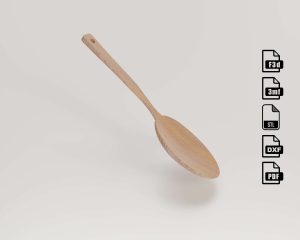This Hand Mirror and comb design can be personalized for custom gift making using a CNC wood router.
Fusion 360 files and STL file included
Are you looking for a unique and personalized hand mirror that you can create yourself? This Wooden Mirror design is the perfect way to showcase your personal style.
The Handheld Mirror CNC cut design is easy to use and makes a great DIY project for makers. With our Wood Mirror template, you will get a free unique comb design.
FILES PACKAGE:
This package includes a.zip file with woodworking plans, vector files and 3d models from the following file formats for direct download:
.PDF
.DXF
.STL
.3MF
.
F3D
HOW TO
START:
Upload or Import AgileMaking deliverables into your usual CAD/CAM design software. File Format provided can be easily imported into most popular software such as VCarve, Aspire, Vcarve, Carveco, and Artcam. However, you will get more functionalities with the Fusion 360 file: F3D.
LASER CUT/ 3D PRINT
The laser cutting and 3D print setup is easily configurable by using the Fusion 360 tools. Otherwise, vector file (DXF) can be imported.
IMPORTANT:
By purchase, you will get a DIGITAL file and not a physical product. Your files will be available for download once payment is confirmed. Due to the nature of this product, we cannot accept returns. We are always happy to help customers though. Just email us.
LICENSE:
Terms and conditions may apply. Check updated information at Frequently asked questions (FAQ) section of the shop.
Please, contact us if you have any questions, queries, or requests.
 Original price was: $3.99.$3.49Current price is: $3.49.
Original price was: $3.99.$3.49Current price is: $3.49.